When it comes to preparing our kids for life as adults, I don’t think any of us can deny that technology plays a key role. In an age where computers and the internet are a large part of daily life, skills that we may have never considered vital when we were growing up may actually give this next generation an upper hand. One such skill is coding. But how does a parent who knows nothing about coding help their kids learn to code? Here are a few resources to help!
Why Should Kids Learn To Code?
There are many benefits to be gained when kids learn coding skills. On an everyday level, learning to code can help kids develop important life skills.
- Creativity: Coding involves a lot of creativity and experimentation, coming up with ideas for creating and doing things from scratch OR reverse engineering to figure out how things work.
- Planning/Strategizing: Being creative is only part of the creative process; you also have to be able to plan things out and come up with a strategy for making things happen.
- Logic: Coding, as much as it is an art, involves a lot of math. Kids have to be able to understand abstract concepts and apply them logically to real-world situations.
- Problem-Solving: As you can imagine, coding isn’t something you do without coming across unexpected situations. This provides kids with ample opportunity to problem-solve when things go awry.
- Perseverance: On a related note, this helps them to learn to keep pushing forward despite setbacks. It teaches them that even though things may not work out right the first (or 10th) time, if we keep trying, we’ll get there in the end.
- Confidence: As you can imagine, finally getting a code to do what it’s supposed to can help give kids a boost of confidence. A definite feeling of pride is associated with accomplishing a goal- especially one you enjoy. Coding can also give kids a sense of power when they realize all of the amazing (and helpful) things they can do with coding.
- Career Prep: Last, but definitely not least, when you teach your kids to code, you are teaching them a skill that they can use to not only pursue a lucrative career but to create additional sources of income if they opt to secure a job in a different field. They can even use these skills as a teen to find gigs through freelance sites like Fiverr or Upwork.
In short, when kids learn to code, they not only have fun but learn skills that will serve them well throughout their lives.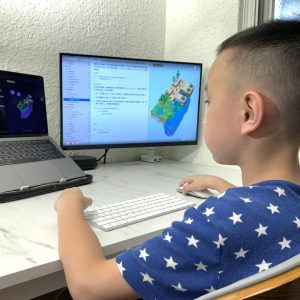
Ways Kids Learn Coding
- Free Coding Websites for Kids
- Scratch – Scratch is a free coding community developed by the world-renowned Massachusetts Institute of Technology (MIT). Designed for kids aged 8-16, it is a place where kids can program their own interactive stories, games, and animations- and then share their work with the world. They even have an offline editor so that your kids can create coding projects without the internet.
- Code.org – When it comes to online courses that teach kids coding, the first thing that comes to mind is Code.org. Whether your child is in elementary school, middle school, high school, or college, there are courses available for them. The elementary level has options for kids as young as 4 years old, teaching them the basics of computer science and helping them to create drawings and games. The middle to high school options takes things a step further, with courses teaching kids to create apps and web pages as well as to learn other programming languages and how to program with robots. While Code.org doesn’t create courses for the university level, they do make some fantastic recommendations you can check out. If you just want to get your feet wet, you can also try out one of their Hour of Code tutorials, which feature coolness like Minecraft, Star Wars, and Frozen that will get your kids excited to learn about coding. This is an interactive, free way to get started.
- Learn to Code Apps and Courses
- Code Monkey – CodeMonkey is a leading game-based coding education platform, that teaches kids 8 years and up to code using CoffeeScript and Python – real programming languages. CodeMonkey provides courses for students of different grades and experience levels and offers flexible plans for both parents and teachers. Comprehensive and engaging challenges and cute characters are helping kids learn coding quickly and easily, making it a perfect gift for a techie kid.
- Udemy – Another place to look for quality coding courses is Udemy, which is known as the world’s largest online learning marketplace. Here, you can shop around for the best coding class to meet your family’s needs. I recommend joining their mailing list to learn about any sales they have.
- CodeWizardsHQ – CodeWizardsHQ is one of the leading online coding schools for kids and teens ages 8-18. They deliver the most fun and effective live, teacher-led online coding classes for kids with the best beyond-the-classroom support: including live office hours and 24/7 access to their proprietary platform. They take a students-first approach to teaching Python, Java, HTML/CSS, and JavaScript that guarantees students will reach their potential. What’s best is their structured curriculum for elementary, middle, and high school. CodeWizardsHQ offers both after-school coding classes for kids and summer coding classes for kids with a structured curriculum that is comprehensive, developmental, challenging, and yes, fun!
- CodeCombat – Designed with teachers in mind, CodeCombat teaches kids coding through games that use a typed coding engine. With over 500 contributors to the open-source community, it’s a platform that continues to grow. You can create a parent (or individual) account and start playing right away. However, to become a Master Coder, you do have to pay. Homeschoolers currently receive a 95% discount by purchasing through Homeschool Buyer’s Co-op.
- Coding Books – While it may seem as though coding is something you do entirely on a computer, there is a place for books as well. They are easy to have open next to your computer, for easy reference. And if you have a local library with an Interlibrary Loan system, you don’t even have to spend money!
Additional Homeschool Resources
Is Your Kid Ready to Learn Coding?
5 Ways Coding Encourages Logical Thinking
Latest Posts

While nearly every college and university today is eager to accept homeschooled students into their institutions, homeschooling families need to understand that their student’s application…
Read more >
Guest Post by Gabriel Morse For several years, I sat for long hours every day behind one of those battleship gray desks in a windowless, dull, gray office. The pay was enough to take care…
Read more >
This post is sponsored by Little Monsters Universe. I'm Tina Salmanowitz, an advocate for homeschooling and science education. With over a decade of experience as a science educator (in class…
Read more >


