
8 Digital Skills You can Learn from Home and Absolutely for FREE
April 11, 2017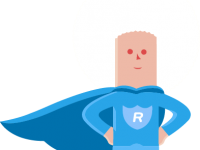
8 Digital Skills You can Learn from Home and Absolutely for FREE
We live in the information age, and that means you need to adapt to the digital world to stay competitive. Thankfully, there are a lot of digital skills that you can learn from the very comforts of your home and without spending a single dime. All you need is dedication and motivation, and of course a laptop and an internet connection. Once you get those covered, you’ve got the means for developing a skill that greatly rewards you in the future. Here are a few of those digital skills we are talking about:
Learn Touch Typing
These days, keyboards (and data input) are very common, even for non-tech industries. The faster you can input data, the more valuable you are. Fortunately, you can learn to type, and increase your keyboard speed and accuracy with free online tools. Touch typing is all about using your motor skills to type fast and accurately, rather than using your eyes. This allows you to focus on the monitor without the need to regularly check the keyboard; which is not only time consuming but gives you headaches if you do it too much. Want to know how fast you type? You can take a typing speed test online at Ratatype.com.
Learn Social Media Marketing
There is a good chance that you are already using a few of the popular social media platforms. Well, you can further develop your social media skills to the point where it can be a lucrative career. Knowing how to engage a social media audience, how to get more fans, and when to post, is a skill that is highly valued. You can always check out websites offering free introductory social media marketing programs.
Learn Adobe Photoshop
The demand for digital artists is on the rise. One good reason for this is almost every industry uses digital art at some point. Even old grandpa’s hardware store has to advertise, and who creates those flyers or banners? Yep, it’s the digital artists. Furthermore, there are plenty of sites that offer free Photoshop tutorials. In fact, even Adobe has a free course on Photoshop, and it’s worth checking out.
Learn Final Cut Pro
The demand for video content is rapidly growing. Hey, it’s a lot easier to click the “play” button than it is to read paragraphs of text. Learning to edit and refine videos using Final Cut Pro is a skill that can pay many times over. There are a lot of websites that offer free trials for Final Cut Pro training.
Learn WordPress
There are a lot of websites out there that run on the WordPress platform. Hence, learning how to use and navigate the WordPress platform can reap many benefits. There are plenty of free resources available to help you get started with WordPress.
Python
Learning Python can open up a world of possibilities. You can work in a tech firm or you can launch your very own startup tech company. We have all heard about garage tech companies that have gone from zero to millions. That could be your story!
Learn CSS And HTML
HTML and CSS are the languages of most websites. Thus, learning how to code CSS and HTML may prove to be a very profitable use of your time, especially when you consider that websites are a staple in the information age. You can easily find websites offering free introductory courses to CSS and HTML and also, you can check YouTube and find video lessons there.
Learn Search Engine Optimization
Search Engine Optimization is all about understanding how search engines work. Learning how to drive traffic to any website through search engines is sought after by many companies. While SEO classes can get expensive, there are a lot of forums and blogs that you can join to help you grasp the basics, and even get a medium-level of expertise. A good place to start is WarriorForum.com
So that’s it for now. There are plenty of other digital skills that you can develop for free and without the need to leave the house. However, the skills mentioned above are a good start. So pick one and start learning and practicing.
My name is Adam Fort, I’m an education strategist at Ratatype.com. This project helps children and adults learn touch typing via an online typing test and lessons. I am in charge of developing the proper typing lessons and exercise for typists who want to improve their typing speed. I also have a commercial pilot’s license which I’m proud of.
Latest Posts

Guest Post by Gabriel Morse For several years, I sat for long hours every day behind one of those battleship gray desks in a windowless, dull, gray office. The pay was enough to take care…
Read more >
This post is sponsored by Little Monsters Universe. I'm Tina Salmanowitz, an advocate for homeschooling and science education. With over a decade of experience as a science educator (in class…
Read more >
This post is sponsored by Time4Learning. Before the pandemic, it was business as usual for Boca Raton resident Nikki Warris. Her two daughters, 5-year-old Natalie and 8-year-old Lexi were…
Read more >

